


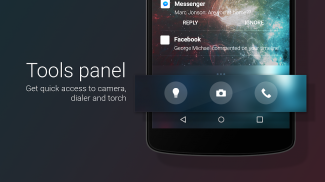






SLK Slide to unlock (Beta)

SLK Slide to unlock (Beta)의 설명
SLK "Slide to unlock" is a lock screen for Smart Launcher.It works only with Smart Launcher 1.12 or higher, only on phones! This is a beta, please don't leave negative feedback if you are not satisfied just contact me via mail for a refund, thank you!To enable it follow these steps:
- Open Smart Launcher → Preferences → Lockscreen, then select the new lockscreen and choose "select as lockscreen";
- Now press the standby button 2 time, the new lockscreen should be active.
Main Features:
- Customizable background;
- Quick camera access;
- Notifications on screen;
- More features will be added in future (customizable shortcuts, torch, etc..)SLK "잠금을 해제하는 슬라이드는"스마트 런처의 잠금 화면입니다.
의이 1.12 이상, 만 휴대폰에서 스마트 런처에서만 작동합니다! 당신이 환불을 위해 필자에게 메일로 연락을 만족하지 않는 경우이 베타, 감사합니다! , 부정적 반응을 남겨 두지 말라
그 다음 단계를 수행 활성화하려면 :
- lockscreen에 → 열기 스마트 실행기 → 환경 설정, 새로운 lockscreen에를 선택하고 "lockscreen에로 선택"을 선택;
- 이제 새로운 lockscreen에 활성화해야한다, 대기 버튼을 2 번을 누르십시오.
주요 특징 :
- 사용자 정의 배경;
- 빠른 카메라 액세스;
- 화면에 통지;
- 더 많은 기능은 미래에 (등 사용자 정의 단축키, 토치.) 추가됩니다




























